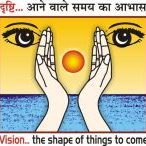Containers are a way to package and distribute software applications, along with all of their dependencies, in a single, self-contained unit. This makes it easier to deploy and run applications consistently across different environments, including on-premises servers, public clouds, and hybrid environments.
Containers are typically created using containerization software, such as Docker. The containerization process involves packaging an application, along with its dependencies, libraries, and configuration files, into a single container image. The container image is then stored in a container registry, such as Docker Hub, where it can be shared and deployed as needed.
Comparing Containers and Virtual Machines
Containers and virtual machines have similar resource isolation and allocation benefits, but function differently because containers virtualize the operating system instead of hardware. Containers are more portable and efficient
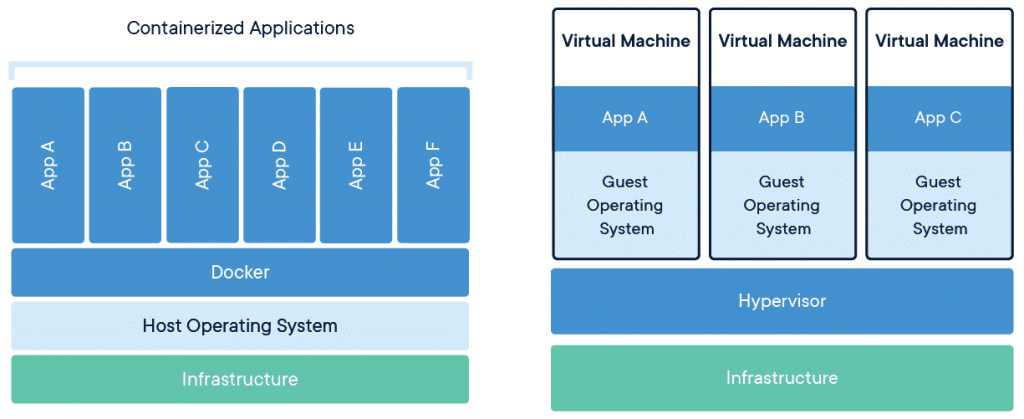
In this example, an application is packaged into a container image using containerization software. The container image is stored in a container registry, and can then be deployed to a host machine, where it is run as a container.
Containers have gained significant popularity in recent years, and many experts believe that they are a key technology for the future of application development and deployment. Containers have several key benefits over traditional virtualization approaches, and there are several reasons why containers are seen as a key technology for the future:
- Agility and flexibility: Containers allow you to quickly and easily deploy and scale applications, making it easier to respond to changing business needs. This makes them well-suited for environments where agility and flexibility are important, such as in the cloud or in DevOps environments.
- Portability: Containers allow you to run the same application on different environments, including different cloud platforms and on-premises servers. This makes it easier to migrate applications to the cloud, or to use a hybrid cloud model.
- Efficiency: Containers use less resources than traditional virtual machines, allowing you to run more applications on the same hardware. This can help you save money on cloud computing costs, and makes them well-suited for environments where efficiency is important.
- Microservices architecture: Containers are often used in conjunction with microservices architecture, a design pattern that involves building applications as a set of small, independent services. This allows you to build, deploy, and scale applications more easily, and makes them well-suited for modern, cloud-based environments.
Overall, while it is difficult to predict the future with certainty, it is likely that containers will continue to be an important technology for building and deploying applications, particularly in cloud and DevOps environments.
Spotify: Spotify, the popular music streaming service, uses containers to run its applications in the cloud. By using containers, Spotify is able to deploy and scale its applications quickly and efficiently, allowing it to respond to changes in demand and traffic. Spotify uses Docker to package its applications into container images, and Kubernetes to manage the deployment and scaling of its containers.
To use containers effectively, you will typically need to use a container orchestration platform, such as Kubernetes, to manage the deployment, scaling, and management of your containers. You will also need to consider other aspects of cloud native design, such as microservices architecture and continuous delivery practices.
Cloud Native: Going “cloud native” refers to the practice of building and running applications using technologies and practices that are designed to fully leverage the benefits of cloud computing. One key aspect of going cloud native is the use of containers. Containers are a way to package and distribute applications, along with all of their dependencies, in a single, self-contained unit. This makes it easier to deploy and run applications consistently across different environments, including on-premises servers, public clouds, and hybrid environments.
Tools to build and deploy Containers
There are several technologies and tools that you can use to build and deploy containers:
- Containerization software: Containerization software, such as Docker, allows you to package applications, along with their dependencies, libraries, and configuration files, into container images. These container images can then be stored in a container registry, such as Docker Hub, and deployed as needed.
- Container orchestration platforms: Container orchestration platforms, such as Kubernetes, allow you to deploy, scale, and manage containerized applications across a cluster of servers. These platforms provide features such as automatic scaling, self-healing, and rolling updates, making it easier to manage and operate containerized applications at scale.
- Cloud platform services: Many cloud platforms, such as Azure and AWS, provide services for building and deploying containerized applications. These services often include features such as container registry, container orchestration, and integrated development environments.
- Continuous integration/continuous delivery (CI/CD) tools: CI/CD tools, such as Jenkins and CircleCI, allow you to automate the build, test, and deployment process for your applications. These tools can be used to build and deploy containerized applications, making it easier to implement continuous delivery practices.
- Monitoring and logging tools: Monitoring and logging tools, such as Prometheus and ELK stack, allow you to monitor and debug your containerized applications. These tools can help you identify and troubleshoot issues with your applications, and ensure that they are running smoothly.
- Integrated development environments (IDEs): IDEs, such as Visual Studio and Eclipse, provide a range of tools for developing and debugging applications. Some IDEs also include support for building and deploying containerized applications, making it easier to work with containers in your development workflow.
Live Session at VIT
At VIT a live session was conducted on developing containers using Visual Studio 2022 IDE. Dot.NET Version 7.0 was used with C#. The container was deployed on Microsoft Azure using Azure Container Instances (ACI).
Microsoft Azure is a cloud computing platform that provides a range of services for building, deploying, and managing applications, including support for containers.
To use containers on Azure, you can use the following services:
- Azure Container Instances: Azure Container Instances (ACI) is a service that allows you to quickly and easily deploy containers without having to manage any underlying infrastructure. You can use ACI to run containers on demand, and pay only for the resources you consume.
- Azure Kubernetes Service: Azure Kubernetes Service (AKS) is a managed Kubernetes service that allows you to deploy, scale, and manage containerized applications on Azure. AKS provides automatic scaling and self-healing capabilities, and integrates with other Azure services such as Azure Monitor and Azure DevOps.
- Azure Container Registry: Azure Container Registry is a private registry for storing and managing container images on Azure. You can use Azure Container Registry to store and manage your own container images, or to access container images from other sources such as Docker Hub.
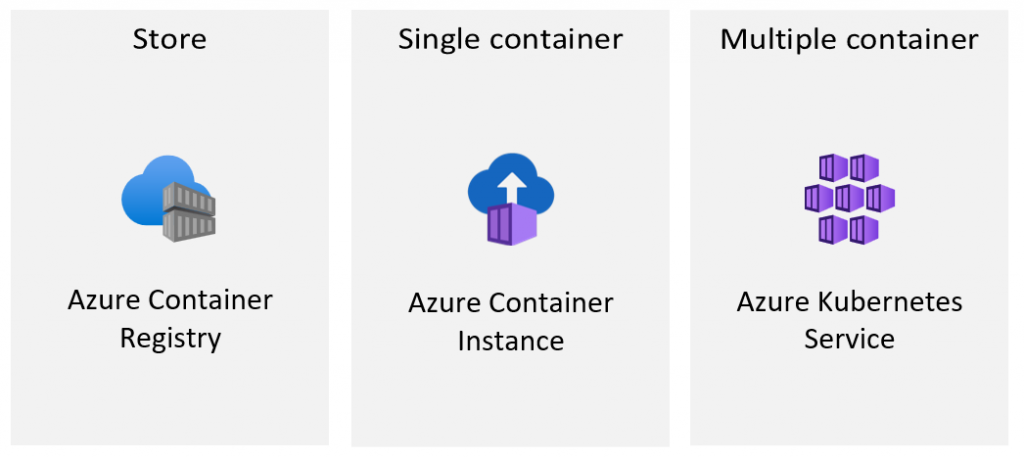
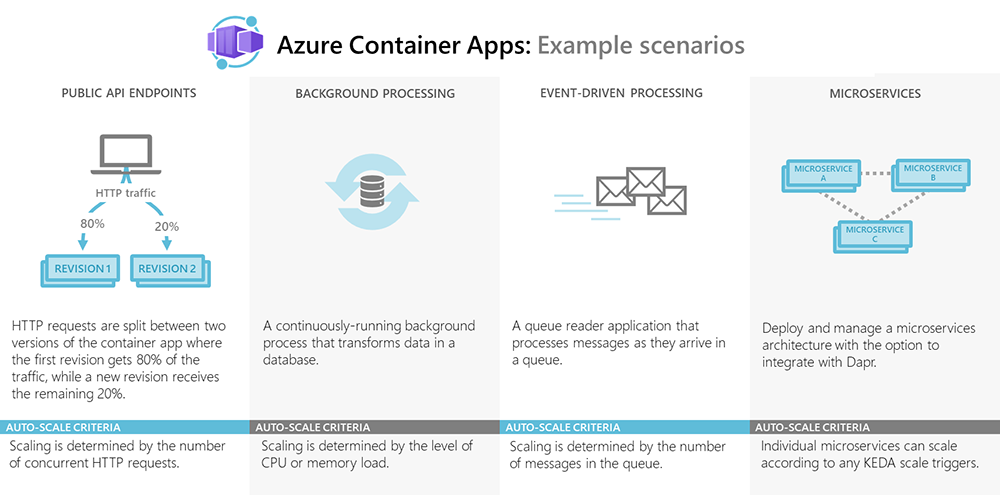
Here are a few examples of real-world case studies that demonstrate the use of containers on Azure:
- Mendix: Mendix, a low-code platform for building and deploying applications, uses Azure Kubernetes Service to run its applications in containers. By using AKS, Mendix is able to scale its applications quickly and efficiently to meet changing demand, and integrate with other Azure services such as Azure Monitor and Azure DevOps.
- Adobe: Adobe, the software company, uses Azure Container Instances to run its Creative Cloud application. By using ACI, Adobe is able to deploy and run its application quickly and efficiently, without having to manage any underlying infrastructure.
- Epsilon: Epsilon, a marketing services company, uses Azure Container Registry to store and manage its container images. By using Azure Container Registry, Epsilon is able to store and manage its container images in a private, secure environment, and access them easily from other Azure services.