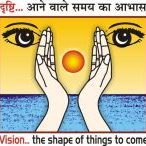What is ML.NET and how does it work?
ML.NET gives you the ability to add machine learning to .NET applications, in either online or offline scenarios. With this capability, you can make automatic predictions using the data available to your application. Machine learning applications make use of patterns in the data to make predictions rather than needing to be explicitly programmed.
Central to ML.NET is a machine learning model. The model specifies the steps needed to transform your input data into a prediction. With ML.NET, you can train a custom model by specifying an algorithm, or you can import pre-trained TensorFlow and ONNX models.
Once you have a model, you can add it to your application to make the predictions.
ML.NET runs on Windows, Linux, and macOS using .NET Core, or Windows using .NET Framework. 64 bit is supported on all platforms. 32 bit is supported on Windows, except for TensorFlow, LightGBM, and ONNX-related functionality.
Check out complete ML.NET Documentation
DataSet & Data Providers
One of the basic requirement of Machine Learning is Data. Whereas sites like Kaggle and Google DataSet Search provide useful Datasets, Imagenet is widely acclaimed for changing the way we search images through work of Professor Fei Fei Li. MNIST and IRIS are specialized Dataset providers.
You can always work on your own DataSet through data collection using crowdsourcing, or even in labs.


Resource Materials on ML.Net
- ML.Net
- https://dotnet.microsoft.com/apps/machinelearning-ai/ml-dotnet
- https://github.com/dotnet/machinelearning-samples/blob/main/README.md?WT.mc_id=dotnet-35129-website
- https://github.com/microsoft/Machine-Learning-Patient-Risk-Analyzer-SA
ML.Net on Youtube
- ML.NET: Machine learning from data to production in less than 30 minutes – YouTube
- ML.NET Model Builder: Machine learning with .NET – YouTube
- Let’s Learn .NET – Machine Learning – YouTube
Basics of Machine Learning
Check out Machine Learning Introduction Video Series on Channel 9
.NET Conf 2021
Check out details of all what happened in .Net Conf 2021