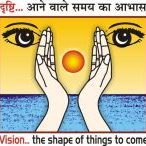Information on Zoom Classes
Dear Students,
Greetings!
As we are starting with our Zoom classes from 6th April ,2020 onwards. Everyone has to download the zoom app. Incase of any confusion do refer to the instructions below-
To download on laptop/iPad
1. Go to Google
2. Download zoom app
3. Sign in with google
4. Join a meeting
5. Enter meeting I’d and password provided by the class teacher.
To download on Mobile
1. Go to play store
2. Download zoom app
3. Sign in with Google
4. Join a meeting
5. Enter id and password
Happy learning and stay safe.