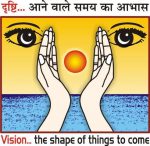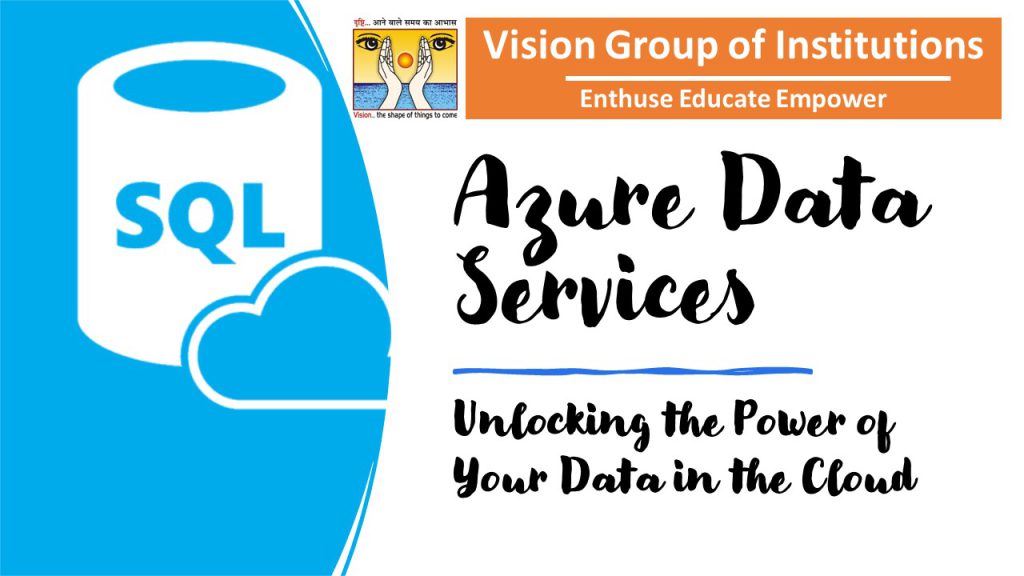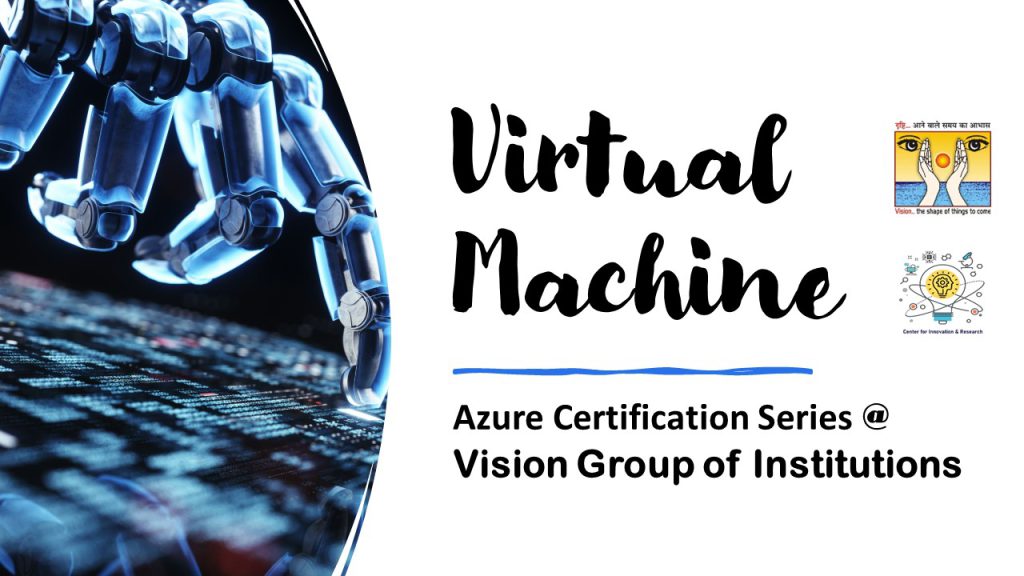The Azure Certification Program (ACP) is a unique initiative of Vision Institute of Technology (VIT) which offers hands-on training in the latest Azure technologies for engineering students. The 3 days program is designed to help students become proficient in cloud computing and earn their Azure certification. By the end of the program, the participants will have a deep understanding of Azure technologies and will be well-prepared for diving further in cloud!
Day 1 begins with an introduction to cloud computing and an overview of Microsoft Azure, followed by a hands-on lab session. On Day 2, students will learn about successful cloud implementations and receive an introduction to Azure Storage. Day 3 focuses on Azure Data Services and includes a hands-on lab session. At the end of the program, the participants will receive certificate of completion, demonstrating their proficiency in Microsoft Azure.
Program Dates- 22nd March to 24th March 2023; from 13:30 hrs to 16:30 hrs
- Azure Certification Program (ACP)- Your Gateway to Cloud!
- Day 1:Azure Fundamentals – Building a Strong Foundation in Cloud Computing
- Day 2: Azure Storage Services – Navigating the Cloud Landscape
- Day 3: Azure Data Services – Unlocking the Power of Your Data in the Cloud
- Learning Objectives
Azure Certification Program (ACP)- Your Gateway to Cloud!
- Day 1: Azure Fundamentals – Building a Strong Foundation in Cloud Computing
- Day 2: Azure Storage and Success Stories – Navigating the Cloud Landscape
- Day 3: Azure Data Services – Unlocking the Power of Your Data in the Cloud
Welcome to the Azure Certification Program (ACP) of Vision Institute of Technology (VIT), where engineering students will get hands-on experience with the latest Azure technologies. In this unique program, students will gain the knowledge through classroom session and learn skills in Hands On Labs to become proficient in cloud computing, and earn their Azure certification.
Day 1 of the program will begin with an introduction to cloud computing and an overview of Microsoft Azure. Students will learn about Azure Services and Solutions and will participate in a hands-on lab session, where they will get their first look at the Azure Portal, as well as popular Azure resources and services.
On Day 2, students will learn about Cloud Success Stories and how organizations have successfully implemented cloud computing to achieve their business goals. They will also receive an introduction to Azure Storage, including Blob Storage, File Storage, Queue Storage, and Table Storage, and participate in a hands-on lab session to create and manage Blob Storage accounts, upload and download files, and set up Blob Storage lifecycle management policies.
Day 3 of the program will focus on Azure Data Services, including popular Azure data services like Azure SQL Database and Cosmos DB. Students will learn how to create and manage databases and work with data using SQL and NoSQL databases. They will also participate in a hands-on lab session to learn how to create and manage Azure SQL and work with data using different APIs.
By the end of the program, students will have gained a deep understanding of Azure technologies and will be well-equipped to take the Azure certification exam. Don’t miss this opportunity to become an Azure certified professional with VIT’s Azure Certification Program.
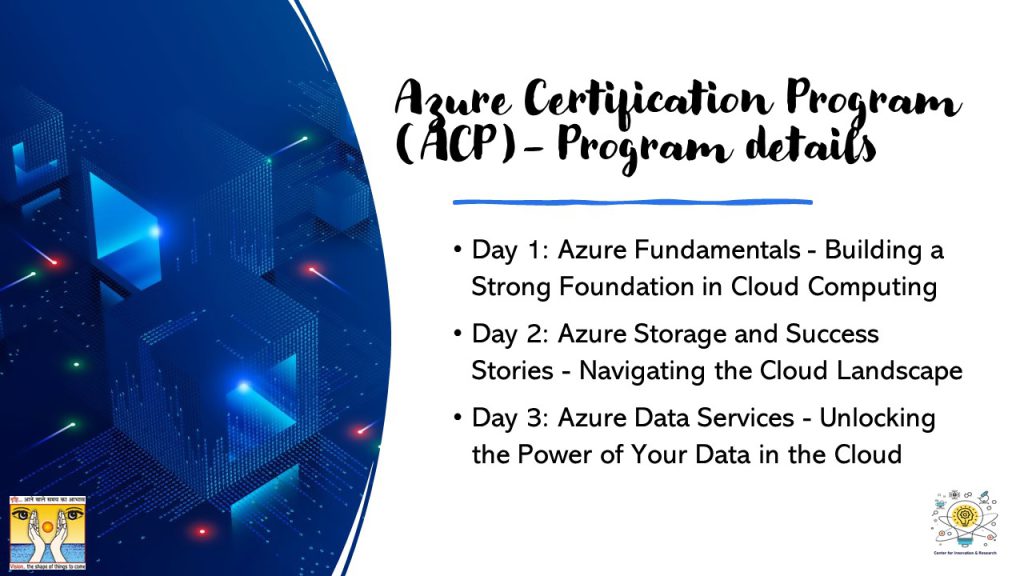
Day 1: Azure Fundamentals – Building a Strong Foundation in Cloud Computing
Program
- Introduction to cloud computing
- Overview of Microsoft Azure
- Azure Services and Solutions
- Hands-on lab session- Azure Portal: First Look; Resources & Popular Services
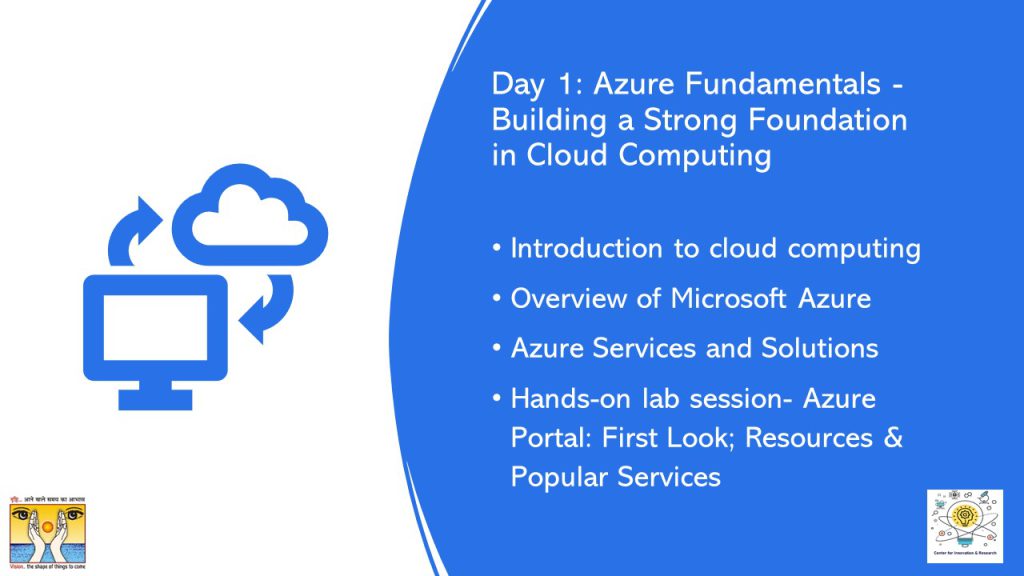
Brief summary of Day1:
- Introduction to cloud computing: Students will learn the basics of cloud computing, including its benefits and how it differs from traditional on-premises computing.
- Overview of Microsoft Azure: Students will get an overview of Microsoft Azure, including the different services and features that Azure offers.
- Azure Services and Solutions: Students will learn about popular Azure services and solutions, such as Azure Virtual Machines and Azure Blob Storage, and how they can be used together to build complex cloud solutions.
- Hands-on lab session: •Students will get hands-on experience on using the Azure Portal to create and manage resources and check on popular Azure services such as virtual machines and storage accounts.
By the end of day 1, students should have a good understanding of the basics of cloud computing, as well as a solid foundation in Microsoft Azure and its most popular services and solutions.
Day 2: Azure Storage Services – Navigating the Cloud Landscape
Program:
- Cloud Success Stories
- Introduction to Azure Storage
- Hands-on lab session- Azure Storage Lab

Brief summary of Day2:
- Cloud Success Stories: In this session, we will take up some real-world examples of how organizations have successfully implemented cloud computing to achieve their business goals. The session will include case studies of companies that have migrated to Azure and the benefits they have experienced as a result.
- Introduction to Azure Storage: In this session, students will be introduced to the various types of Azure Storage offerings, including Blob Storage, File Storage, Queue Storage, and Table Storage. They will get to know the features and benefits of each type of storage and when to use them.
- Azure Storage Lab: Students will learn to create and manage Azure Storage accounts, containers & blobs; upload and download files, and set up Blob Storage lifecycle management policies.
By the end of Day 2, students will have gained a deeper understanding of Azure Storage and some practical experience working with these services in the Azure Portal.
Day 3: Azure Data Services – Unlocking the Power of Your Data in the Cloud
Program
- Introduction to Azure Data Services
- Azure SQL- First Look:
- Hands-on lab session- Azure SQL Lab
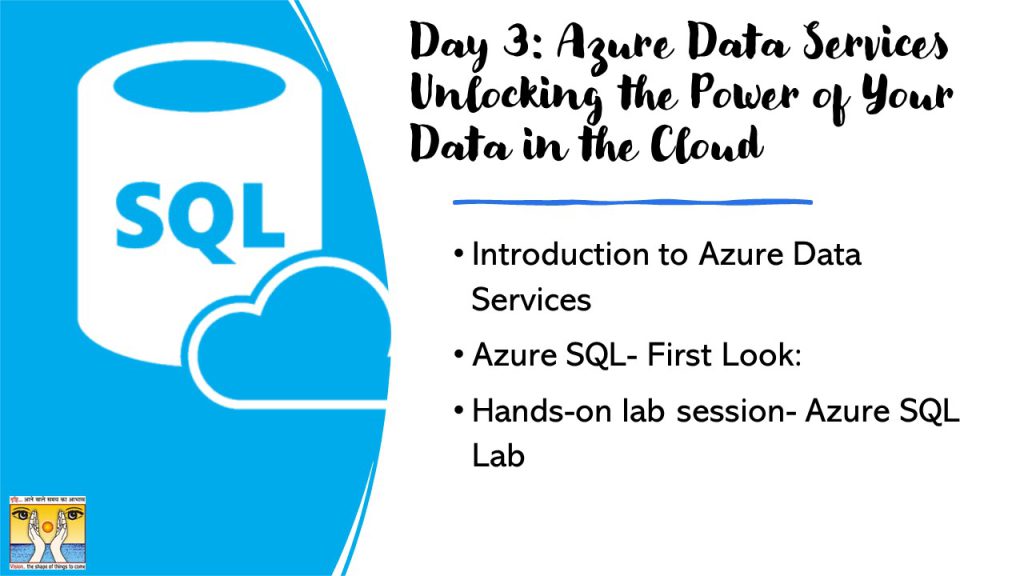
Brief summary of Day3:
- Introduction to Azure Data Services: In this session, students will learn about various Azure data services such as Azure SQL Database, Cosmos DB, and Data Lake Storage. The session will cover the key features and benefits of Azure data services, as well as how to create and manage databases and work with data using SQL and NoSQL databases.
- Azure SQL- First Look: In this session, students will be introduced to Azure SQL Database, which is a fully managed relational database service that offers high availability, automatic backups, and advanced security features. The session will cover the basics of SQL and how to create and manage databases using the Azure Portal.
- Azure SQL Lab: Students will learn how to create and manage an Azure SQL database, configure database security settings, and perform basic database operations using SQL queries.
By the end of Day 3, students will have a solid understanding of Azure Data Services, with a focus on Azure SQL Database, and practical experience working with these services in the Azure Portal. They will also have a basic understanding of SQL and how to work with databases.
Learning Objectives: Azure Certification Program (ACP) of Vision Institute of Technology
Learning Objectives for Day 1: Azure Fundamentals – Building a Strong Foundation in Cloud Computing
- Understand the basics of cloud computing, including its benefits and how it differs from traditional on-premises computing.
- Gain a working knowledge of Microsoft Azure, including the different services and features that Azure offers.
- Learn about popular Azure services and solutions and how they can be used together to build complex cloud solutions.
- Develop hands-on experience using the Azure Portal to create and manage resources and configure popular Azure services such as virtual machines and storage accounts.
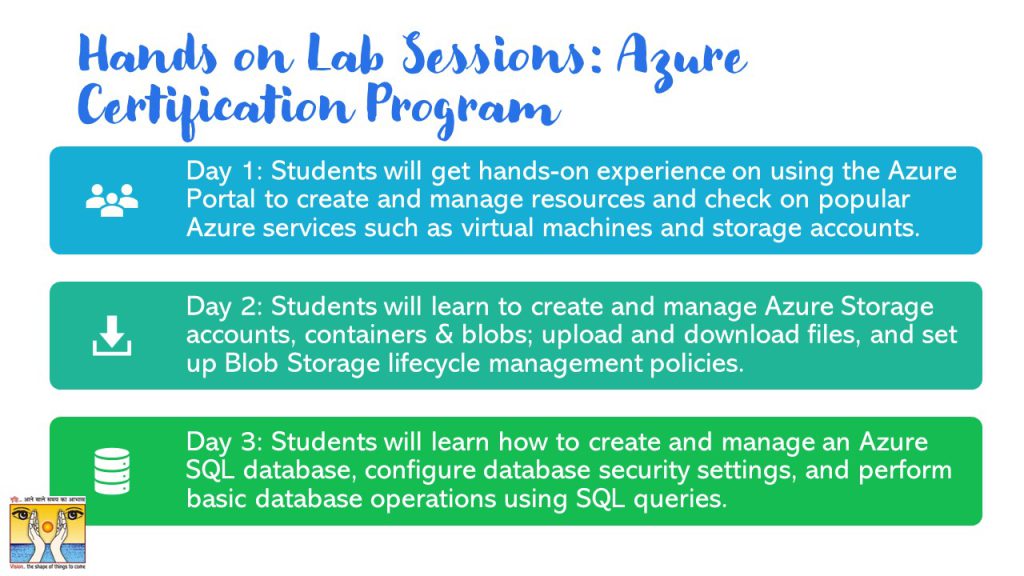
Learning Objectives for Day 2: Azure Storage and Success Stories – Navigating the Cloud Landscape
- Students will gain knowledge of real-world examples of how organizations have successfully implemented cloud computing to achieve their business goals through cloud success stories.
- Students will gain an understanding of the various types of Azure Storage offerings, including Blob Storage, File Storage, Queue Storage, and Table Storage.
- Students will learn about the features and benefits of each type of storage and when to use them.
- Students will gain practical experience working with Azure Storage services through the Azure Storage Lab.
- Students will be able to create and manage Blob Storage accounts, upload and download files, and set up Blob Storage lifecycle management policies.
By the end of Day 2, students will be equipped with a solid foundation of Azure Storage knowledge and practical experience to build upon in subsequent days of the Azure Certification Program.
Learning Objectives for Day 3: Azure Data Services – Unlocking the Power of Your Data in the Cloud
- Understand the basics of Azure Data Services and their role in cloud computing.
- Gain an understanding of Azure SQL Database and its features and benefits.
- Learn how to create and manage databases using the Azure Portal.
- Understand the differences between SQL and NoSQL databases and when to use each.
- Participate in a hands-on lab session to learn how to create and manage an Azure SQL database and work with data using different APIs.
By the end of Day 3, students will have gained a solid understanding of Azure Data Services, including Azure SQL Database and Cosmos DB, as well as practical experience working with these services in the Azure Portal.